Bar plots display vertical or horizontal lines
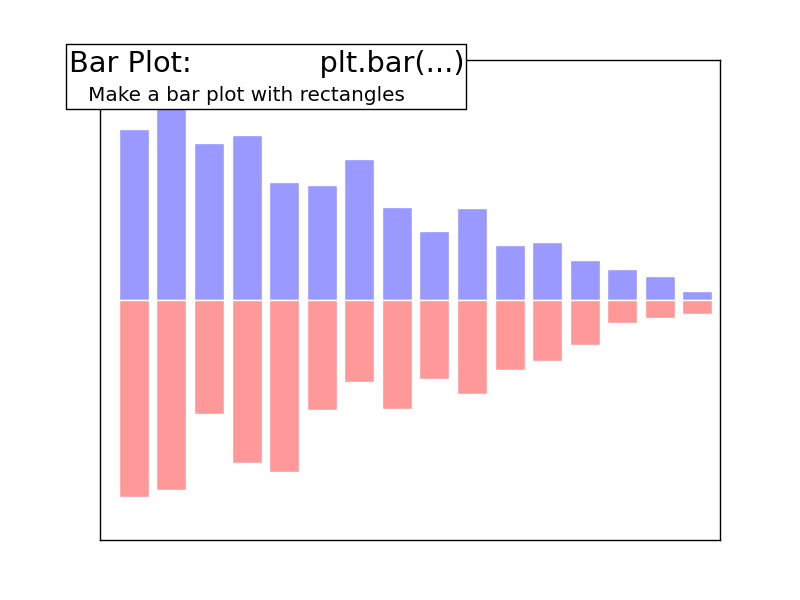
Python source code: plot_bar.py
import matplotlib.pyplot as plt
import numpy as np
n = 16
X = np.arange(n)
Y1 = (1 - X / float(n)) * np.random.uniform(0.5, 1.0, n)
Y2 = (1 - X / float(n)) * np.random.uniform(0.5, 1.0, n)
plt.bar(X, Y1, facecolor='#9999ff', edgecolor='white')
plt.bar(X, -Y2, facecolor='#ff9999', edgecolor='white')
plt.xlim(-.5, n)
plt.xticks(())
plt.ylim(-1, 1)
plt.yticks(())
plt.text(-0.05, 1.02, "Bar Plot: plt.bar(...)\n",
horizontalalignment='left',
verticalalignment='top',
size='xx-large',
bbox=dict(facecolor='white', alpha=1.0, width=400, height=65),
transform=plt.gca().transAxes)
plt.text(-0.05, 1.01, "\n\n Make a bar plot with rectangles ",
horizontalalignment='left',
verticalalignment='top',
size='large',
transform=plt.gca().transAxes)
plt.show()
Total running time of the example: 0.10 seconds ( 0 minutes 0.10 seconds)